
iPod
Height: 76.5 mm
Width: 39.6 mm
Depth: 5.4 mm
Weight: 31 grams
30-day money-back guarantee
Free Shipping in U.S.
Buy now, get in 2 days

Design. The thinnest iPod ever.
About the size of a credit card — and just 5.4 mm thin — iPod nano is the thinnest iPod ever made. The 2.5-inch Multi-Touch display is nearly twice as big as the display on the previous iPod nano, so you can see more of the music, photos, and videos you love.
Buttons let you quickly play, pause, change songs, or adjust the volume. The smooth anodized aluminum design makes iPod nano feel as good as it sounds. And iPod nano wouldn’t be iPod nano without gorgeous, hard-to-choose-from color.

Music. It's what beats inside.
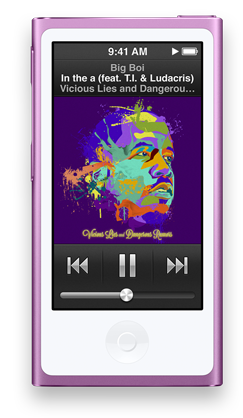
How to get your groove on.
Tap to play your favorite songs. Or entire albums. Or everything by one artist. You can even browse by genres or composers. Flip through your music: Album art looks great on the bigger screen. Or to keep things fresh, give iPod nano a shake and it shuffles to a different song in your music library.
Genius. Your own personal DJ.
Say you’re listening to a song you love and you want to stay in the mood. Just tap Genius. It finds other songs on iPod nano that go great together and makes a Genius playlist for you. For more song combinations you wouldn’t have thought of yourself, create Genius Mixes in iTunes and sync the ones you like to iPod nano. Then tap Genius Mixes and rediscover songs you haven’t heard in a while — or find music you forgot you even had.
Playlists. The perfect mix for every mood.
Sync to your heart’s content.
iTunes on your Mac or PC makes it easy to load up your iPod. Just choose the playlists, audiobooks, podcasts, and other audio files you want, then sync.
When one playlist isn’t enough.
You probably have multiple playlists in iTunes on your computer. One for your commute. One for the gym. Sync those playlists to iPod, and you can play the perfect mix for whatever mood strikes you. VoiceOver tells you the name of each playlist, so it’s easy to switch between them and find the one you want without looking.
Have Genius call the tunes.
There’s another way to get a good mix of music on iPod: Let Genius do the work. Activate Genius in iTunes on your computer, and it automatically finds songs that sound great together. Then it creates Genius Mixes, which you can easily sync to your iPod. It’s the perfect way to rediscover songs you haven’t listened to in forever.
